It’s difficult to think of any successful small businesses today that don’t use social media. You need it to foster a community of supporters, advertise your products, sell direct, and more. Best of all, most social media platforms are free to use. They only require the one thing you can’t spare: time.
{Click to read this post in Spanish / Haga click para leer este post en español}
There are over 4 billion people around the world using social media. Millions more sign up to social media platforms daily. You are losing sales by not using social media to promote your business.
Don’t worry, we’ve got your back! We’re sharing some social media tools for small businesses to help you create and manage your posts. Be sure to sign up for the Rochac Figueroa mailing list to get updates on new posts as soon as they’re available. Reach out to us if you need assistance with your social media or any other marketing aspect of your business.

You Are the Story
If you’re starting out, there is nothing better than real-time content with little to no editing. Start by introducing yourself and your place of business. From there, share the start or the end of your days along with any interesting parts in between. These are different depending on the business you run, of course.
Here are some examples:
• Auto shop: Your hands to start and end your day, one of the cars you completed that day
• Restaurant: Flipping the sign to open on the door, serving up the first meal of the day
• Clothing store: Setting up the front table for the day, opening up the latest shirt delivery
This lets people know you’re human and gives customers a face to expect when they visit your business. Before long, you’ll be ready to post with more intent and frequency. That’s when the tools below come in.
1. Canva
As your brand grows, a picture of your dish going out to the table is not enough. You’ll want to do more in order to stand out above the crowd. With Canva, you can start to develop your own brand look without needing heavy design training.

You can start a Canva account today for free. The limitations of the account are storage and the amount of stock photos and elements available for you to use. I recommend you start with the free version and let your needs dictate when to upgrade.
Once on Canva, you can set up a brand profile, upload a logo, or even create one if you haven’t already. You can select colors for your brand as well as fonts so your ads always match. Then it’s time to select your favorite templates based on what you like or what you want to create.
Canva Templates
Canva rotates its templates to match seasons and holidays. It’s a good way for you to quickly create a post to say “happy Easter” or promote a spring sale.
One key thing to watch out for when it comes to Canva is its popularity. Over 30 million people use Canva, which means the more popular templates can become easy to spot. As you get more familiar with the app, tweak the templates so the posts are unique to you.

Canva Content Calendar
One Canva feature seldom mentioned is its content calendar. Content management apps can get pricey and Canva’s content calendar may give you all you need. You have to be on the Canva Pro plan but it means one payment will cover your design and scheduling needs.
Like everything else on Canva, using the calendar is easy. You schedule your post right from the design page. When your post is exactly as you want it, select “schedule” and follow the instructions. You’ll have the opportunity to add your caption and then set up when the post will go live. Once it’s set, you can see all posts on the calendar.
The one big issue I found with using Canva for post scheduling was that you must manually schedule for each linked platform. Dedicated content management applications duplicate posts for all of your profiles.
2. Google Trends
Google Trends is a fantastic little tool that costs you nothing to use and helps you find trending topics to post about. Simply pull up the page and you’ll see the trending topics on the Google network. You’ll know instantly if there is a specific event getting a lot of attention.

Try entering a keyword or topic tied to your industry and see what kind of traffic or trend results you get. For example, in searching “where can I get a tattoo,” Google Trends shows me the search peaks in the months of June through August. If I ran a tattoo shop, I would increase my post rate during those months.
Farther down the page you’ll see a box showing queries related to your topic. That section may spark some ideas for future social media posts or YouTube videos.
Google Trends may not give you the power of a paid content research app but it’s mighty for a free tool and some small businesses don’t know it exists. Now you do.
3. Buzzsumo
Buzzsumo is a research tool that lets you see what is going on in the world of social media as it pertains to your type of business. It calls itself the “world’s largest bank of social engagement data.”

With Buzzsumo, you can look up the most shared content of the last 24 hours. You can review the list and find content that fits what you do. And just like that, your small business can hop on a trending topic and reach far beyond your typical audience.
If you’ve built some notoriety as a business, an influencer campaign could help you grow even more. You can use Buzzsumo to find influencers in your type of business and see the results as the campaign runs.
While Buzzsumo does offer a free plan, it’s limited to ten searches per month and how much data will be stored as you continue to use it. Their lowest paid plan is $99 a month.
4. Sendible
One of the most time-consuming areas of social media for businesses is scheduling. Unless you want to take time out of every day to think of your posts, you want to create posts for the future and schedule them.

There are many options to choose from here. We’ve already covered Canva’s as a content planner. Another is Sendible.
Sendible’s main purpose is to help you schedule out posts for your various accounts. The calendar is the main part of your dashboard and adding items to it is as simple as clicking on the date of the calendar.
Once you click on the date, the calendar will launch a window for you to set up a post. Select the accounts for the post you’re preparing and add the media and captions. Sendible duplicates the post for each of the accounts and lets you know if any of the posts have to be edited. For example, your Twitter post could give you a notification that the caption you wrote is too long.
Sendible runs $29 a month for a single-user plan. This plan gives you up to six social profiles, all content management features, basic reports, and the ability to engage with your followers right from the app.

5. Hootsuite
Hootsuite is the leader in social media management platforms. In terms of scheduling, it works much like Sendible but its layout is a bit more graphic. You set up your content in columns that resemble a social media feed. You can answer any comments and questions or navigate to your own feed and drop comments on other accounts.
Hootsuite is also known for the metrics it provides for each of your accounts. You get all the normal insights you would see on each account dashboard plus a lot more. It’s worth noting that both Sendible and Hootsuite can only show you metrics beginning with when you signed up for their services. If you’ve been doing social media for a while and have tracked your traffic, you’ll have to compare it yourself.
6. Animoto
Social media today is about video. You don’t need to do 100% video but if all you do is share still images, you won’t get as much engagement. Engagement is what drives each platform to show your content to more viewers.

The good thing is you don’t need to be a videographer to make videos. Your phone alone will get the quality you need. You can then use apps like Animoto to edit and add branding and other elements to your video.
Much like Canva, Animoto enables you to create video content without a big learning curve. Video tracks are listed as blocks you can drag and drop into place.
Pricing
You can start Animoto for free but it will include a “created with Animoto” message on your video and limit the amount of changes you can make to templates. In order to get the most out of it and get something you can share with your community, you’ll need to use the paid plan.
Animoto starts at $8 a month. This removes the Animoto branding from your video and gives you unlimited downloads. The next pricing plan gives you access to lots more stock video, photos, and audio tracks.

Animoto includes a library of music you can use for your posts without worrying about copyright issues. Find the style that fits you and your brand. If your video includes its own audio content the audience should hear, be sure to bring down the music level.
After you’ve set up the video and audio content, you can add other elements to your video. These include your logo, slogan, calls to action, and other text and graphics. Have fun with it and play with what works for your brand.
7. InShot
This is another video editor for social media content. You have the same tools as Animoto but it is designed to be used on your phone. InShot also has a variety of effects and stickers you can add to your content. If your target audience is on Tik Tok, InShot may be the right option for your video editing.
That’s not to say it’s only for Tik Tok. Other InShot features include playing two separate video clips side-by-side and changing the background behind the subject. The side-by-side feature is great for marketing videos while removing the background allows you to record yourself in a quiet room in your house and then change the background for the final video.

Final Thoughts
Social media is necessary for your small business but you’re already juggling a lot. We hope the tools shared today will help you. Some planning and yes, time is required.
Set some time aside for social media management and take care of any advertising and structured posts in advance. Use your normal day to run the business and snap some shots or take some video as the day goes along. You’ll want to start collecting raw content.
This doesn’t mean your posts can’t be spontaneous. You can always add more content if inspiration strikes or you’re attending an event and want to share the experience in real-time. Use the tools as aids but keep what you like about your original on-the-fly efforts.
If you need additional assistance or have any questions about social media or other parts of your digital marketing efforts, reach out to us today.
Thanks for reading this post. If you haven’t done so already, sign up to the Rochac Figueroa mailing list so you are notified each time a new post is published. Contact us today to find out how Rochac Figueroa Solutions can be your marketing partner and help your business grow.