Running a small business takes up the entire day. Without the structure of a 9-to-5 schedule, you need some time management tools to help you stay on track. You can easily get on a task and lose an entire day without realizing it. You can fall behind on projects, forget to return a customer’s call, or even miss appointments with clients.
{Click to read this post in Spanish / Haga click para leer este post en español}
I’d like to go over some time management tools I’ve used over the years to stay on track. The purpose of some of these is specifically time management. Others I share because using them has given me back time or otherwise made it easier to manage the day. Finally, I’ll mention a few tools I have not used but are considered valuable for others and may prove useful to you. Check out the recommendations and drop a line in the comments. Maybe you’ve used some of these yourself or have some others to add to the list.
Toggl
Toggl is a time tracker. When you start a task, you go to it on your browser or phone app and type in what you are working on. When you stop working on that task to move to something else or take a break, you stop the tracker. You can then review where your time has gone in a given day, week, or month by looking at the reports created as you track.

If you work with clients and projects, you can easily add this information to keep that all separate. It’s an easy way to then bill your clients if you work on an hourly rate. If you’re billing per task or project, it’s easy to see as well to make sure you are dedicating time to everything you’re juggling.
How I Use Toggl
I began using Toggl about five years ago because at the end of the work day, I would walk away feeling like I didn’t get to the top priority task. What’s worse, I would be uncertain where my time had gone.

I’ve gotten plenty of use out of the free version of Toggl and don’t have the need to step up to the paid plan. That plan gives you additional reporting and the ability to create billable entries.
I track just about everything in my average day. I track my morning workout, the time I spend on email, my time on each task for the day, even if I’m meeting with a client. This way I know what tasks are taking the most time and if anything needs to be eliminated or minimized. It even helps me ensure I dedicate some time to my family and not only on work.
Other Options
Clockify is another option for the exact same purpose. Their interfaces and features are very similar but pricing does vary. If you need to track teams, Clockify’s paid plan begins at $3.99 per user per month while Toggl begins at $9 per month.
Ruddr, another alternative, starts at $8 per user, per month. You can test it out free for 30 days.

Clicktime claims to go a bit farther than the rest. It offers the ability to track the team’s time off, help with scheduling the team, and expense tracking. The service costs $9 per user, per month.
ClickUp
ClickUp is a project management application. You can load everything you need to do in task form and arrange it as necessary. You can create a space for operational tasks, maintenance tasks, sales & marketing tasks, or any other categories you may feel are necessary for your type of business.
You can enter tasks with a due date and also a start date if you wish to point out the task requires multiple days of work. Each task can be set to a recurring period. That comes in handy when reminding yourself to balance the budget or submit taxes.
How I Use ClickUp
All tasks associated with Rochac Figueroa Solutions are in ClickUp. I use it to schedule clients’ blog posts, prepare social media posts, and reach out to leads. I also use it to track periodic training sessions on various topics. All of these things would be difficult to keep track of on a notebook, or even a large spreadsheet.

After entering tasks, you can set up the view that works best for you. I keep tasks in a list arranged by due date. Missed target dates turn red when overdue and that gives me an added sense of urgency to push through and complete the task. If the list view doesn’t work for you, you have a calendar view, a Gantt chart, Kanban board, and more. ClickUp promises the most view options compared to its competitors.
Other Options
There is no shortage of competition in this space. Some of the leading project management applications are Monday.com, Asana, Trello, Wrike, and BaseCamp. Each has its benefits, drawbacks, and pricing structures. ClickUp’s basic service for single users is free and includes all of its features. The majority of the others can’t say the same.
Timer
There’s no specific app here, any timer will do. It could be a phone app, browser plugin, or a standalone app. I even used an hourglass for a while. Whatever works for you, use it!

There are different ways to use a timer in your daily routine and it doesn’t work for every business. If you’re running a restaurant, you’re juggling multiple things while it’s open and you don’t have much use for a timer. But if you run an online store selling handmade jewelry, you can use a timer to make sure you don’t spend more time than necessary running maintenance on your website. This way you’ll have time in your day to make more inventory.
How I Use My Timer
I use the timer on my watch. I don’t want a noisy alarm since my work area varies from a quiet corner of the house to noisy public spaces. I can set a timer and stay on task, uninterrupted, until my wrist vibrates. I then find a stopping point, stretch, and relax my eyes for a few minutes before moving on to a new task.

Notes & Reminders
Like the timer, you have many options here. Because running a business means you’ll think about your business at all hours of the day, you’ll need to take notes and set quick reminders.
You may think of a funny Tik Tok post for later, or think of a new recipe to try out. You may need to remind yourself to swing by the store in the morning and pick up a new bottle of hand sanitizer for the counter.
How I Use Notes & Reminders
I go full analog when it comes to notes. I always have an 8- by 5-inch notebook at my reach. I write notes from meetings, customer requests, motivational quotes, daily to-do lists, and much more.
I realize not everyone enjoys writing but there is a mental thing that occurs when you use pen and paper to take notes instead of a phone or laptop. It’s not virtual, paper occurs in the physical world. You can hold it and you have to physically flip pages to get to it again.

I use the reminders application on my phone for personal tasks that don’t take long. Did the dog run out of food? I’ll add a reminder to pick it up the next day. If I spot something that catches my eye while I’m driving, I can add a reminder using my voice to research it later. It’s mostly for convenience when I can’t stop what I’m doing.
Spotify
Do I need to go into it? Spotify plays music and podcasts. I share it here because it can save you time by giving you the background noise you need to stay focused. If you have to work on something important and you don’t want distractions, find a classical music playlist or other music that lets you focus on the task at hand. Give yourself the ability to work without interruptions and you may finish the task faster than you originally expected.

Other Tools You Can Try
RescueTime
RescueTime is a time tracking application that promises to increase your productivity and minimize time wasters throughout your day. It syncs with your calendar and accounts for meetings and appointments you can’t avoid. It then uses the time built around those appointments to determine the time you have to focus on your top priorities. It also offers coaching throughout the day and asks you to review how your day worked out and how close you were to meeting your focus goal.
EverNote
I’m including EverNote here instead of the Notes section above because of how much EverNote can do. EverNote is considered the leader in business note applications because it can do so much more than take notes. You can scan images, attach supporting documents, take voice notes, and even include captured web clips. It is a powerful tool if you are constantly taking notes on your phone and need to include supporting materials from elsewhere in the web or cloud.
Google Calendar
I can’t emphasize enough how the entire Google Suite of products helps in various aspects of everyday life but in terms of strictly saving time, the calendar is vital. You can include tags to match up invites to email topics. And if you use Google Meet for virtual meetings, it’s of course seamless.

ZoomShift
ZoomShift is an employee scheduling app. Having worked retail for several years at a time when schedules were managed manually, I know juggling employee hours and availability can be tedious. ZoomShift can help alleviate the preparation and make payroll an efficient process.
Final Thoughts
As a small business owner, everything you do affects the business in one way or another. You’re either working with leads and customers, operating the business, or doing something that takes time away from running it.
The key to making it all work is to understand how your time is being split any given day so you can make adjustments. Toggl and ClickUp can help you get organized and timers and a good playlist will keep you focused on a single task. Use these tools to help you make the most of the 24 hours to make your business thrive.
If you liked this post, please share it with your friends. Sign up to the Rochac Figueroa Solutions mailing list to receive all of our marketing tips and other updates. Contact us today to find out how Rochac Figueroa Solutions can be your marketing partner and help your business grow.